How to install nessus on kali linux
Nessus is a vulnerability scanning tool.its for all os. some of os version has this tool internally. if you have os without nessus follow my instructions.
STEP1
STEP1
- go to this link and get the nessus file : https://www.tenable.com/products/nessus/select-your-operating-system
- select your os type and download the file.
- after that click the get an Activation code button.
- choose the free option and provide your information for the key registration.
- if you done the registration they will send the key through email which are provide for you.
STEP2
- follow the below images
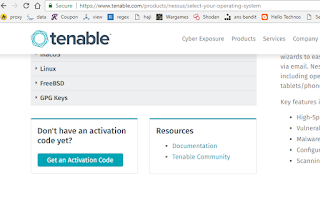










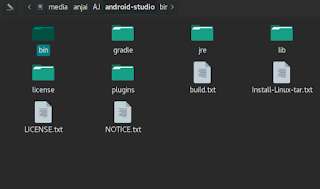
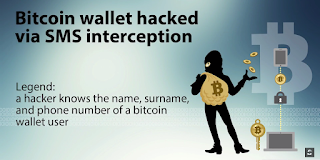
Comments
Post a Comment