How to configure burp suite
What is burp suite?
Burp suite is a security testing and scanning tool. this is a wide area security tool so, we can easily find the latest vulnerability as well by using this tool.
How to use it?
1st we have to configure our browsers to use burp.
- open the burp suite application and start it.
- then open the browser and go to localhsos:8080 (if you already use this port u have to change the new port for burp suite.)
- that localhost page has burp suite certificate so you have to download itafter downloaded open the firefox and go to this path "option\privacy and security\certificate\view certificate". if you reach the mentioned path, you can see import option. so you must import that download certificate to that.then go to firebox proxy setting and change the setting likes below imagenow you can use burp suite on your computer.note: after finishing this setting you will not able to access the internet without start burp suite. if you want to access the internet you must change the proxy setting.





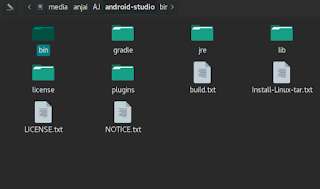
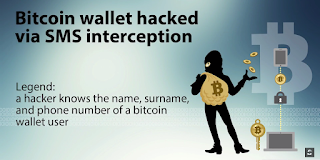
Comments
Post a Comment