How to create an Facebook application account dashboard on facebook
We can see these kinds of option on lots of website and also we are using lots of funny third parties application within the Facebook and other social media. before learning about the Facebook application, we have to know about the base technology of facebook application. all third-party applications are powered by OAuth protocol if you have any clarification about this protocol, you can refer this link as well.
we have to create the sperate admin panel for each and every facebook application. so you can create the application dashboard by visiting "https://developers.facebook.com/". after visiting given URL, you can see "my App" option on the respective webpage right top corner. then click it.
after clicking "my App" option you will redirect to another page. it has your all Facebook applications, information which is created by you and also, you can create the new Facebook application as well.
after clicking on the green button you will get below page. it will ask "Application name and Email address". after providing those things you will redirect to your app dashboard.
after getting the application dashboard, you should go to the application setting and provide the below information.
- App Name: can give any name
- App Domain: where will you host your application? this link should be Redirection url of your application
- Contact email: any email address.
- privacy policy: any
- term of service: any
Also, this page has another two important things. those are App ID and App Secret.
- App ID: it likes our facebook username.
- App Secret: this likes our facebook password.
now you can develop your own Facebook applications by using above credentials.






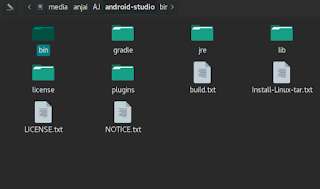
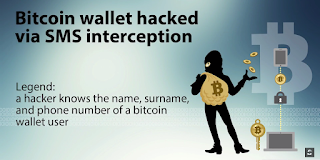
Comments
Post a Comment