How to use nessus for pentesting
- The below picture show that service nessusd start.
- · First we open the browser and enter the 127.0.0.1:8834 to access nessus home page.
- · Provide the username and password on nessus and get the nessus home page.
- Above warning is called as SSL error. Normally this type of warning comes when we access self’s provide is certificate sites. this is not harm for us so we can ignore the warning.
·
- Go to scan template and click the new scan.
- · Provide the victim ip address into the scan target box and scan it.
- · After complete the scan we can view the scan report and get the vulnerability information.
- · After complete the scan we can view the scan report and get the vulnerability information.
- · Normally vulnerability reports has critical, high, medium, low and info.
- · We can easy to exploit critical also we can not exploit info. Likewise other things are fill in the gaps.
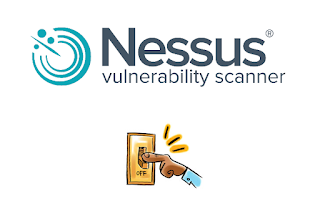







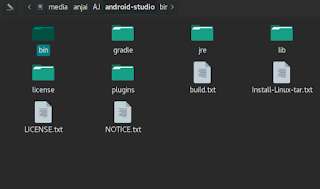
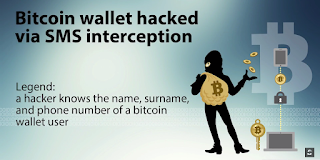
Comments
Post a Comment