Install android studio on the parrot os
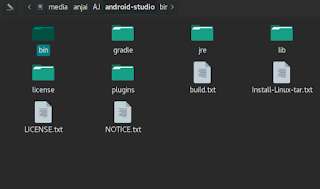
parrot OS is based on Linux environment so we have to download Linux version of android studio. if you want Linux version android studio just click here . after the download is completed you will get the zip file of the android studio. so you need to unzip it first. then you can see several files within the unzipped folder. figure 1 represents the sample output. Figure 1 then go to bin folder which is stored in the unzipped folder. after opening the bin folder, you can see studio.sh shell script. if you execute that, the android studio will be running on your PC's. Note:- you have to give execute permission to studio.sh for the current user before you execute studio.sh script. (sudo chmod u+x studio.sh) Figure 2 but we will be doing like this. it's annoying, so now we are going to the terminal command that is helped to us to access android studio by using terminal commands. move your unzipped file to "/root" from Downloads. then go to "/usr...