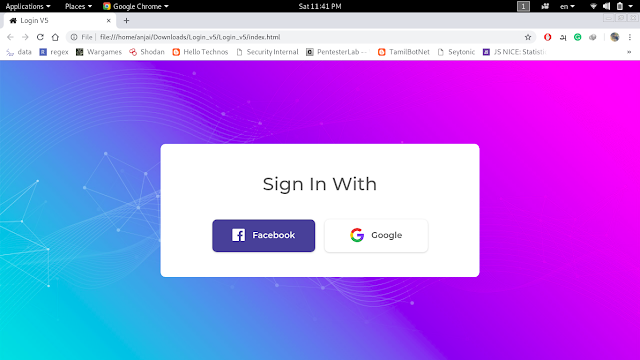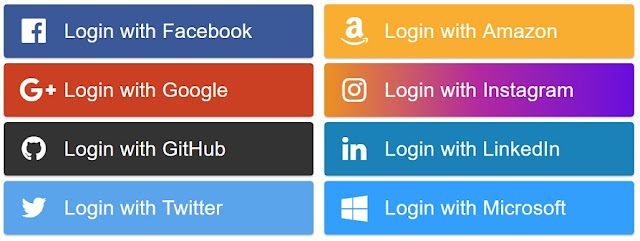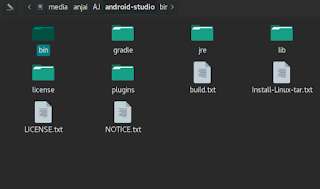32 Bit Linux Assembly

Hi All, this blog post contains the basic hello world program and explanation to Linux based 32 Bit Assembly Language. Before moving to this topic, we should know "What is Assembly Language?" so, I would like to start my blog with the answer to the above question. Assembly language is a low-level programming language with which we can communicate directly with the microprocessor. also, it is very specific for a processor family. I will explain the intel 32-bit processor-based assembly language in this blog. and it has one to one correspondence with Machine Code. Machine code is a binary format language that can be understood by machines only. because a human can not handle the bunch of binary letters. so assembly language came to short out this issue. it is working as an interpreter or bridge between humans and machines. you can get more idea about the scenario from below the image. In Linux, you can use "lscpu or cat /proc/cupinfor" these commands